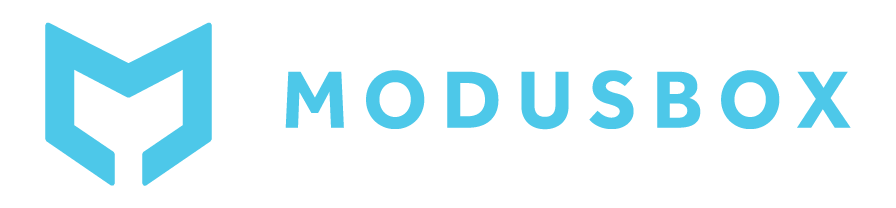Whitepaper: Best Practices for JD Edwards Integrations
Integrations with the JD Edwards ERP are important, but can be challenging. In this whitepaper, learn about important tools and strategies for effective JD Edwards integrations.
While systems like JD Edwards can provide a vast number of business functions in a single suite, today’s businesses leverage a greater number of applications than ever before, including important functions that ERPs don’t address. What’s more, if an ERPs features don’t meet a company’s needs, there are many more options available, from on-premise solutions to cloud based applications and platforms.
At the same time, having a full 360-degree view of a business’s information has moved from being a competitive advantage to a business imperative. Systems like JD Edwards gives access data to multiple solutions within the ERP suite, but integration with outside applications can be challenging. The effect is data silos that can create blind spots for the enterprise, slowing reactions to changing business needs and reducing visibility to a company’s strengths – and weaknesses.
Learn about how ModusBox’s API led connectivity approach to meet these challenges.
With the JD Edwards Integration Platform, companies can minimize the need for extended commitments from specialized resources through its drag-and-drop interface. The tools also include dropdowns that allow developers to choose from both pre-built and customer created business functions while managing batch jobs, transactions and polling for JD Edwards events. The platform is easy to use, and easy to learn, reducing the overhead associated with resources learning a new set of tools. And the platform was built to leverage API architecture to maximize reusability and flexibility of existing and custom components.